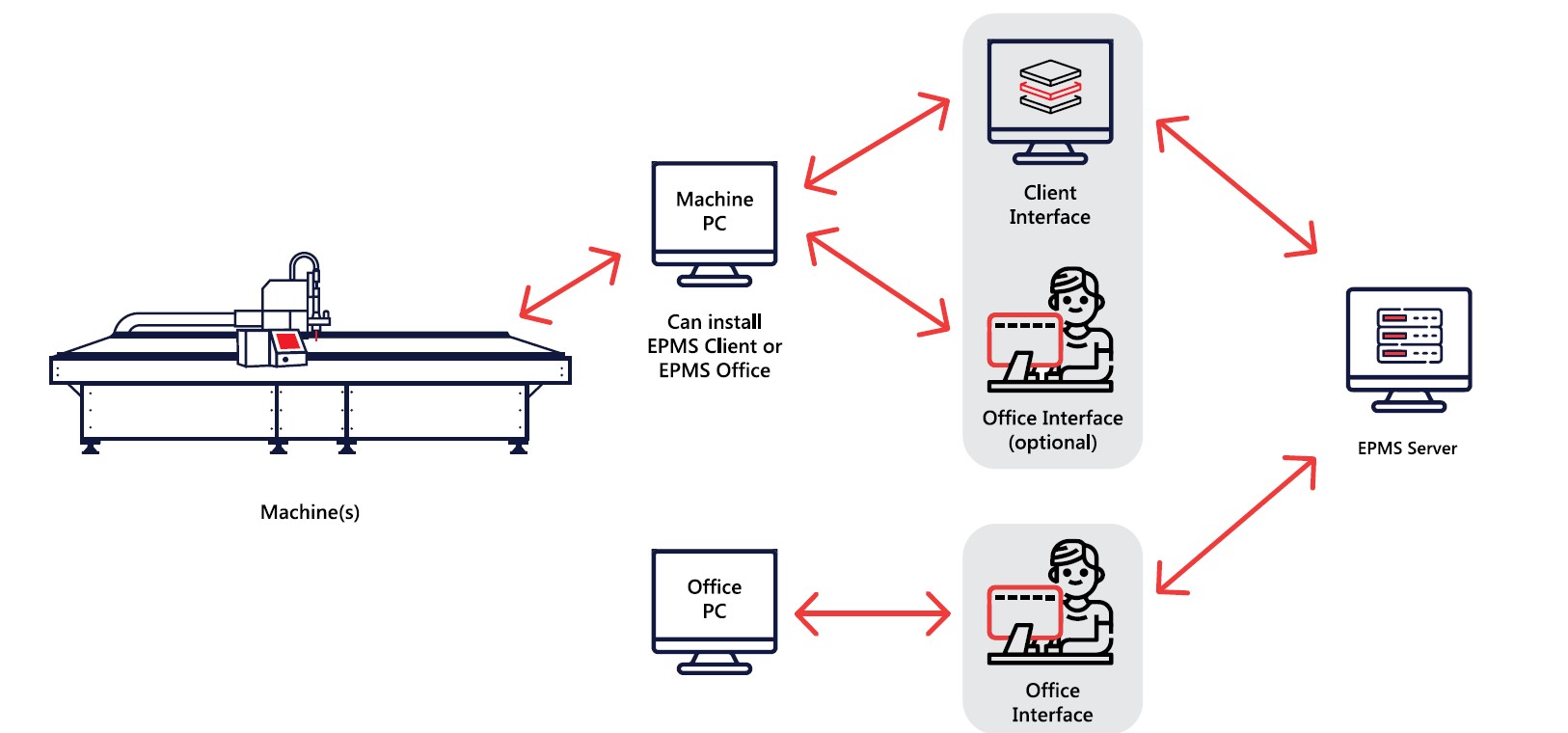EPMS
Easy Production Management System
EPMS and Industry 4.0
Our EPMS can operate either as a stand-alone system or as one capable of communicating with the client's ERP (Enterprise Resource Planning). When used in stand-alone mode, the system allows you to use the software without an ERP. The system provides a report about the jobs completed and the materials consumed.
When connected to the customer’s ERP, the list of orders and materials is performed by exporting the data contained in the ERP (instead of manually). Later, EPMS can provide updated data to the management system in terms of jobs completed and materials consumed, providing a useful and detailed report of your inventory situation.
This feature may help your company qualify for government-sponsored funding or tax credits for the transition to a digital economy.
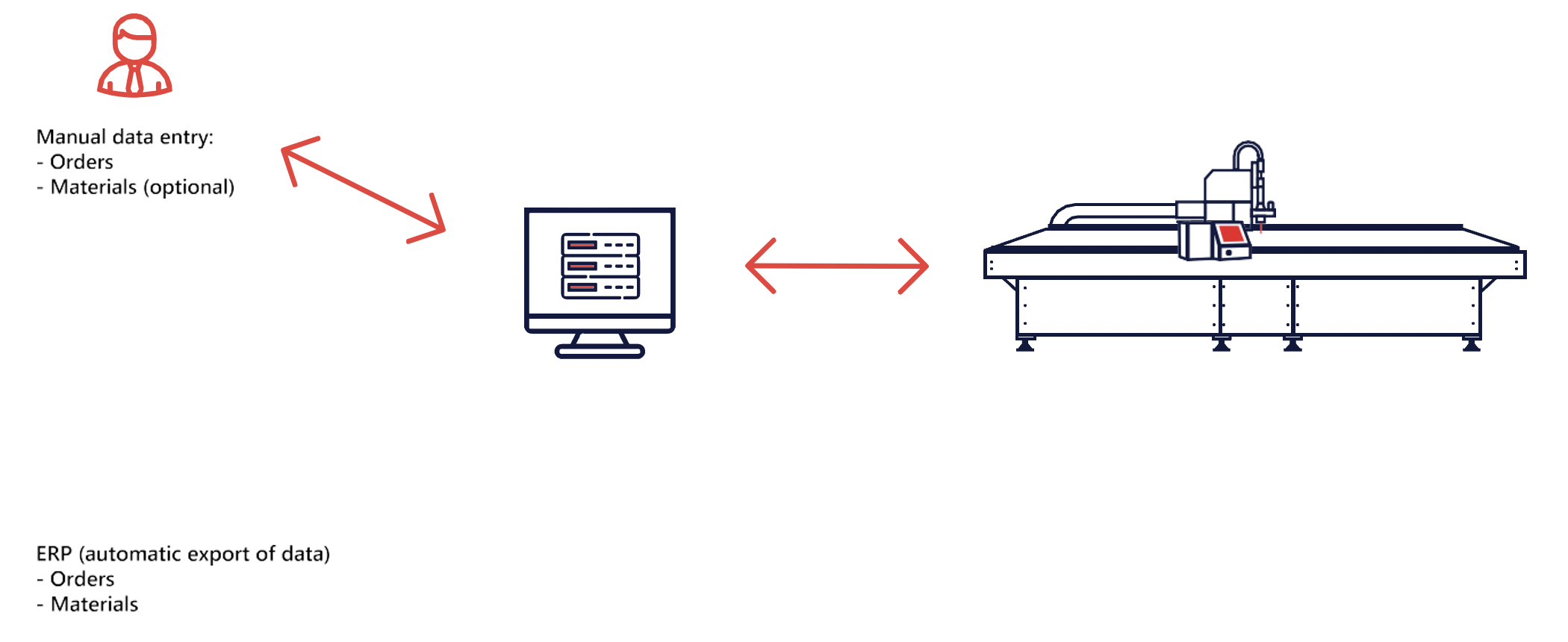
Functional Modules
The new EPMS software is structured around two functional modules:
Orders module
The orders module allows you to enter orders in the system and visualize them on the machine. For each order that requires the performance of one or more machine operation(s), you can obtain input information (relating to the working parameters of the machine and the material to be used) and receive a confirmation of the process’ completion and the relative output. EPMS automatically updates its archive by recording how much material you have used in each process and how much is left in stock. That means you will always know how much material or fabric has been consumed and how much remains for future production.
The orders module allows you to:
- View orders on the machine without having to print reports
- View orders only on machines with tools and structures compatible with the tasks to be performed
- Manage the sorting of orders by updating their status in real time (avoiding the repetition of the same task on two different machines)
- Print a label at the end of each process (which contains processing data with updated information on the semi-finished product)
- In the event that you need to use multiple machines, the orders module allows the system to assign each process to a specific machine, optimizing the workflow.
Materials module (optional)
This module allows you to enter data into the system about the types of material available in the warehouse; for example, the characteristics of the fabric rolls in stock and the availability of raw materials in the warehouse.
The materials module allows you to:
- Keep track of your fabric usage and predict needs in advance
- Automatically move the stored rolls and bring the correct fabric to the user for each process to be carried out (if the machine has an integrated roll holder warehouse)
- If the material is stored in another warehouse away from the machine, the software provides the operator with the storage position, facilitating the operator's work.
- At the end of processing or manufacture, you can print a label with data on the amount of remaining material left on the roll.
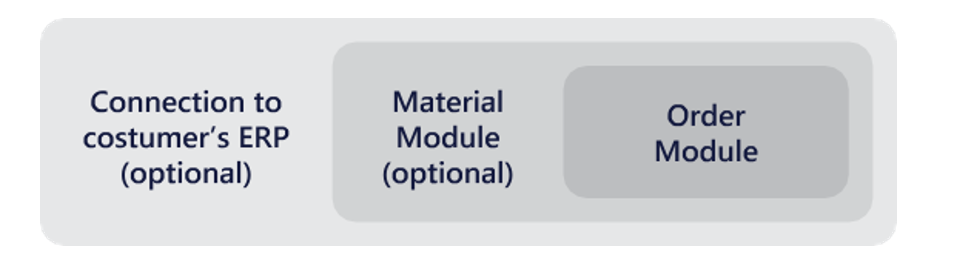
User Interfaces
The software provides two types of user interfaces:
EPMS Client (machine interface)
The machine interface is what the operator visualizes directly on the machine’s computer. It allows you to view production data related to the specific machine and enables the operator to view overall production data, select filters, sort data and choose orders to be sent to production. This interface only allows to view the information: data cannot be inserted, modified or cancelled.
EPMS Office (office interface)
The office interface allows you to view the status of an order in real time and to understand whether processing has already been completed or not. Besides this, it also enables the operator to insert, modify and delete (manually or by file) both orders and materials.
This interface can be installed both in the office and, if needed, also directly on the machine.